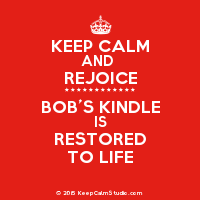When I first got the Kindle, I added a few books that I had, which were in PDF format, and that was fine. Most of them were old books which I had scanned in, then converted to text form, edited, tidied up, and converted to PDF, all using Finereader Pro. It's a fairly laborious job, positioning and scanning each page in turn, but with practice I could scan a book in under two hours, so it wasn't too bad.
Yes, I know I could have just read the book itself, as most sensible people would do, but when I scanned those books, a few years before I was given the Kindle, I was spending a lot of time selling second hand books on eBay, and by keeping a scanned copy of the books, I could sell them, but still have them to read.
After having the Kindle for a while, I discovered the Gutenberg Project, which offers over 50,000 free ebooks, many of them old books which are out of copyright, and which are digitized by volunteers. The books are available in a number of different formats, to suit different Readers. Of course, I downloaded everything I could find that interested me, and those books were added to my Kindle.
I bought one or two more books from Amazon, and then I found Daily Free Books, which lists all the books that are available free from Amazon for a short period of time. It's a great idea, and I 'bought' hundreds of free books from there over a period of two or three years. Of course, as the old saying says, you get what you pay for, and costing nothing, a huge number of them were, in fact, worth nothing, and just rubbish. Some were very good, though, so you just need to be a bit choosy. My Kindle was set to download books wirelessly, so they all ended up on there.
Several months ago, I noticed that the Kindle was running ridiculously slowly, so that simply moving to the next page would take several seconds. I came to the conclusion that, although there was still plenty of memory available, the problem was almost certainly due to having too many books stored on it. Unfortunately, because it was running so slowly, going through the necessary steps to delete one book could take well over a minute, so although I deleted several, I never made any real progress. In the meantime, of course, I was still downloading a few more books now and then, although I was being more selective than I had been.
Eventually, it reached a point where, whenever I turned on the Kindle, it was totally unresponsive, because it seemed to be constantly updating itself wirelessly, as far as I could tell, even when I had turned off the WiFi on my router. None of the buttons had any effect. I tried resetting it, by holding the power switch in the off position for 30 seconds, but when it started up, exactly the same thing happened again, and again, and again.
I logged into Amazon's 'Manage Your Content and Devices' page, and deleted hundreds of books, then with WiFi turned back on, I sat back and waited, satisfied that, although it might take an hour or two, eventually my Kindle would burst into life. Several hours, and several resets later, the net result had been absolutely no change at all.
Yesterday, (oh, happy day!), I found a forum connected with Amazon, and found that my problem was far from uncommon. Someone, and he or she deserves a huge round of applause, had suggested using a free ebook management program called Calibre, and five minutes later it was downloaded and installed on my PC. It's not the simplest program I have ever used, but when you understand it, it's great. There is in fact a helpful video on the Calibre home page, which I hadn't noticed when I started using it.
I connected the Kindle to the PC, via the USB lead, and when the computer had found it, I was able to use Calibre to download a backup of all the ebooks on the Kindle to a new 'Library' on my PC. This backup is not an easy way to get pirate copies of the ebooks, by the way, because each is in some way 'linked' to the device it was copied from, and apparently will only work on that device. It took ages to make the backup, but it was worth the wait.
Once all the books were safely backed up, I used Calibre to delete every book on the Kindle. I'm sure I heard an electronic sigh of relief as the process was carried out. With a totally empty Kindle, I moved half a dozen of my favourite books back onto the Kindle. Disconnecting the Kindle from the PC, and switching it on, I was a bit anxious, but, Lo and Behold, it opened normally, and my books were there. Everything worked, quickly and smoothly.

My Kindle is reborn. Hurrah!
I don't know how many books the average Kindle can store and still function normally, but I can say, from personal experience, that mine can't handle two thousand, two hundred and seventy three.
Using Calibre, I am now starting to rebuild the library on the Kindle. It lets you enter, edit, or even download the metadata for the books, such as author, publisher, and so on, if you wish to have that information. It's a very useful program, and one that will be getting a lot of use in future.
One suggestion I would make to anyone thinking of trying it, which seemed to be needed in my case, is to browse to, and select, the Documents folder of the Kindle, while it's connected to the PC. Right click the folder, and select Properties. If the 'Read Only' box is highlighted, deselect it and click apply, then select the 'Apply changes to this folder, subfolders and files' option in the box that opens, and press OK. In my case, before I did that, changes didn't always seem to be made.
If you're having problems with your Kindle, try Calibre.